How to Reprocess Transactions in the Merchant Portal
This article outlines how to reprocess a previous transaction, while allowing you to change the amount of the transaction if desired.
Transaction Summary
To begin, click 'Transactions' on the left-hand side menu bar.
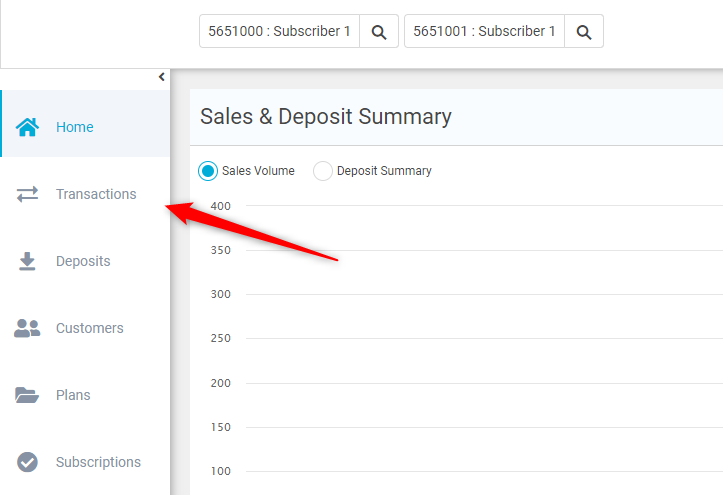
Finding the transaction to reprocess
After finding the transaction you wish to reprocess, you will click the three dots as shown below, then click 'Reprocess', then 'sale'.


Sale Form
You will now be shown a form similar to a new sale, however the card data, amount, and name will be pre-filled. You may adjust the amount if needed. Fill in any additional details or address information if desired. Click 'Process' to process the transaction.
